Luminar Ai is a photo editing application that has been getting a lot of attention in the photography world. Luminar is different from other photo editors because it can edit photos without you having to do much! So between Lightroom and Luminar Ai, which one is worth your time? In this blog post we will compare Luminar Ai and Lightroom and discuss which one would be better for your needs!
What is Lightroom?
Lightroom was created by Adobe and has been around for a while now. Many professional photographers use it for their workflow and photo editing because of how easy it makes organizing photos, publishing them online, and creating albums. It’s a great tool to help you make the most out of your images. Lightroom has many useful features including:
- Organizing Photos
- Creating Albums
- Adjusting White Balance, Exposure, Tone Curve, HSL etc.
- Changing Color Temperature in your images
- Many more fine detail editing tools.
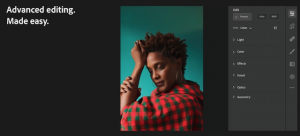
What is Luminar AI?
Luminar Ai was created by Skylum, a software development company based in Washington state. It’s a photo editing program that uses Ai assistance to help you edit your photos! Luminar Ai creates styles and hundreds of different effects. The software does some awesome things, such as add new skies, sun rays, perfect portraits features, handles minor adjustments and more. You can use those styles or effects on any image in Luminar Ai. It’s fast, easy to use, and has many features that will enhance your photography workflow such as:
- Style Library
- RAW Editing
- Presets Organization and Customization
- Ai assistance with composition, lighting and more
Which One Should I Choose for Photo Editing?
So now that we’ve talked about Luminar Ai and Lightroom, which one should you choose for photo editing? Well, it depends on how much time you want to spend editing and whether you mind subscriptions.
When it comes to editing, if you’re looking for a program that’s simple to use and can get you quality edits quickly, then Luminar is your best bet. But if you like to have more control over your image adjustments and don’t mind longer edits, then you should go with Lightroom. Lightroom has more robust settings for making exact edits to your images.
The second piece to consider between these two programs is the pricing. Lightroom is only available through the adobe creative cloud subscription model. The prices for Lightroom start at $9.99/month and can go up to $19.99/month. Luminar Ai can be purchased right now for only $47 (At the writing of this post, there’s a $32 discount on the company website). This is a one time purchase with no subscription, that allows you to use it as much as you want.
You really can’t go wrong with either one of these programs. You’ll get quality results when editing with either software. The main question is whether the editing speed, Ai and one time purchase of Luminar is more important to you than the robust editing options of the Lightroom subscription.

